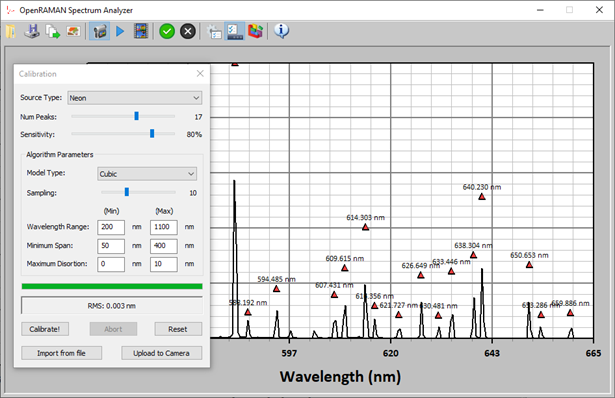Spectrum Analyzer Suite
Spectrum Analyzer is the official OpenRAMAN software to acquire, save and filter the spectra taken with either the Starter or Performance Editions of the spectrometer.
Download Spectrum Analyzer Suite with source code (r123)
To use the software, you will also have to install PointGrey Spinnaker SDK and install it as “Application Development”. We recommend installing the SDK version 2.0.0.147. More information is given in the Spectrum Analyzer Suite manual (manual included in the .zip file above).
Download Spinnaker SDK 2.0.0.147 (32 bits version)
Download Spinnaker SDK 2.0.0.147 (64 bits version)
Spectrum Analyzer works with 32 and 64 bits version of Windows 10. An installation and operation manual is included in the .zip file or can be downloaded separately here.
Spectrum Analyzer allows you to acquire, save and filter spectra. The software also integrates and automated calibration feature and time-lapse acquisition for longer runs.
Although the software was designed to operate on the OpenRAMAN spectrometer, it will also work on any dispersive spectrometer based on PointGrey cameras. User are also free to develop extensions for other camera manufacturers using the provided DLL files.