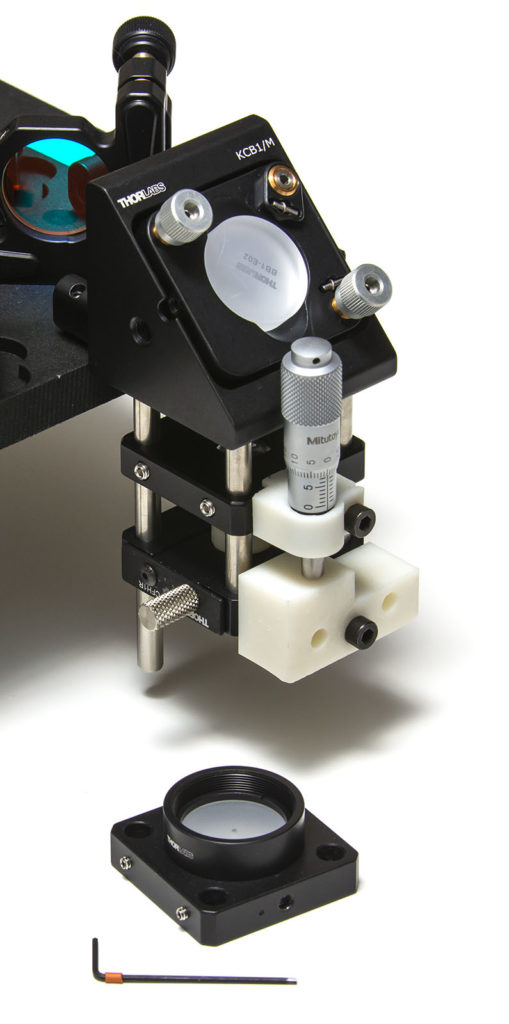Solid Cuvette
The solide cuvette allows you to measure solids in the powder form. Only a very small volume of 0.035 ml of powder or less is required to acquire a Raman spectrum.
All the drawings PDF and STEP files are available for download here below. The parts were designed to be printed in UV resin but you can machine them in POM as well. You may have to re-drill the holes of the CP14/M cage plate if you feel that it’s a bit too hard to slide the lens as you move the micrometer screw.
Download the files here: solid cuvette (rev0).
Warning: we currently only recommend the solid cuvette for the Starter Edition. We are still validating the solid cuvette with the Performance Edition.
The assembly is relatively straightforward but you will want to pay attention to the orientation of the lens (most flat side oriented towards sample). The nominal position of the micrometer screw should be about 6.5 mm when fully inserted in the support.
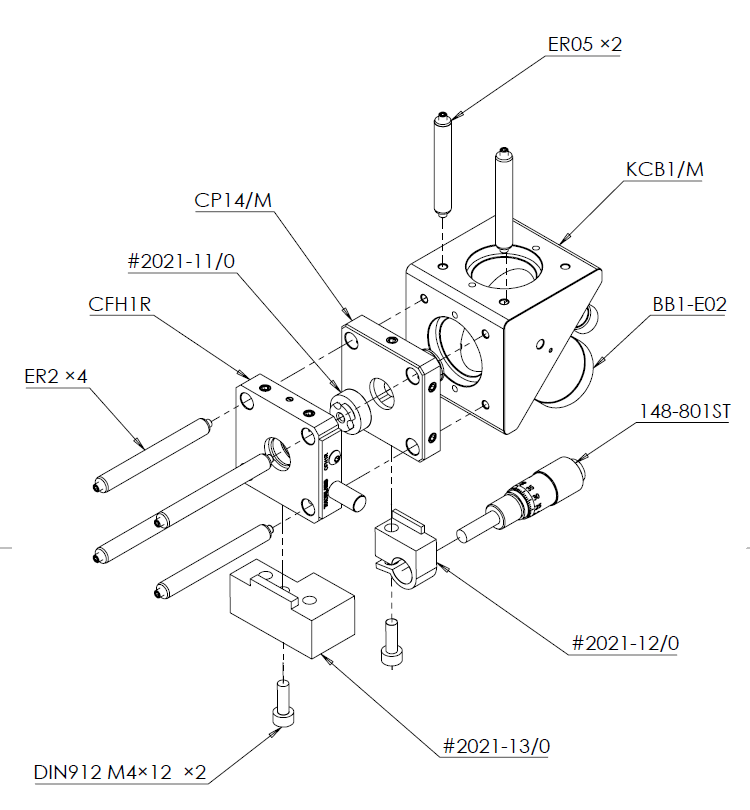
Warning: A user just pointed-out that the lens is not included on the drawing. It is however listed in the BOM and you can see it beneath the CP14 cage where it’s supposed to be. I will fix the drawing when I get my SolidWorks license in November.
The sample holder #2021-11 is considered as a disposable part but, as with the vials of the standard cuvette, you can reuse it several time before you have to replace it.
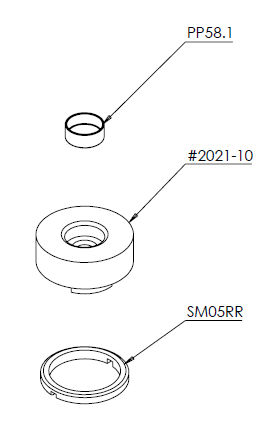
Glue the SM05RR retainer ring on the #2021-10 plastic part. The plastic part can be machined in either metal or plastic or even UV printed.
Insert a small aluminum sample cup (PP58.1) using a pair of tweezers. These sample cups are guaranteed to have no residue that might contaminate your sample. At the time of writing, they are sold by 250 pcs. Users on a budget can replace these cups by parafilm.
You can then fix the assembly to the small tray of the CFH1R part.
Replace the sample cups (PP58.1) for every important measurement or when you cannot clean it sufficiently (typically after 10 measurements). Replace the complete #2021-11 assembly when it becomes too stained by the chemicals you used.
To align the solid cuvette first process with the alignment of the spectrometer using the standard cuvette.
Place the micrometer screw at the nominal position (6.5 mm)
Use a frosted disk with a centered aperture below the CFH1R plate (remove the tray) and center the beam using the two adjusters of the KCB1/M plate.
Insert your powder sample and start a live acquisition with settings exposure=100ms gain=40dB. Adjust the two mirror adjusters such as to maximize the signal.
Move the lens closer or farther away from the sample using the micrometer screw. Adjust the two mirror adjusters again.
When signal is maximum, set gain to zero and adjust exposure to achieve ~80% saturation on the sensor.
You may have to re-tune the system for each sample you need to measure.